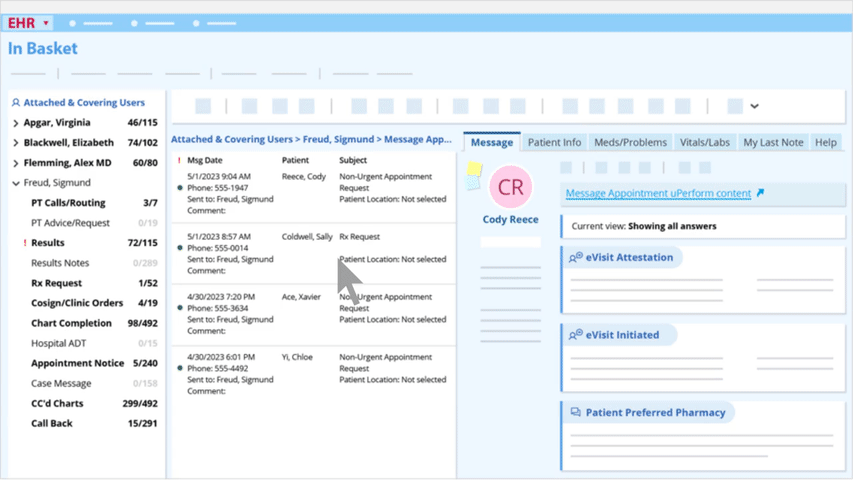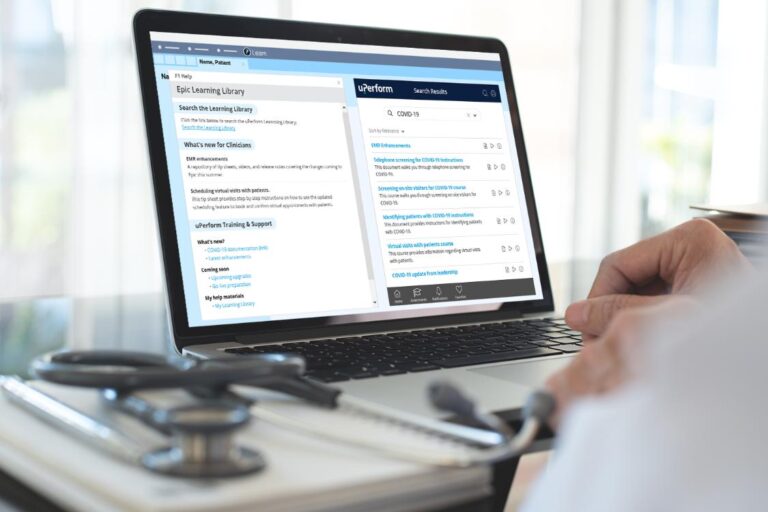A Digital Adoption Platform (DAP) is software that integrates with enterprise applications to help drive user proficiency and adoption. A DAP is a great way to deliver employee onboarding and step-by-step guidance in the workflow.
DAPs are an increasingly popular way for organizations to maximize their software investments, drive ROI and stay ahead of staffing shortages and high turnover. Whether you’re looking to train end users in your latest SaaS investment, onboard new hires or upskill employees, a DAP can help.
How does a Digital Adoption Platform work?
DAPs integrate with your enterprise software applications to deliver support and training materials to users while they work. It typically layers on top of an enterprise application, mobile app or website. It can deliver initial onboarding training or walk users through different workflows with step-by-step guidance in the application. DAPs usually support a wide variety of content formats, which may include:
- Videos
- Interactive simulations
- Tip sheets
- Step-by-step guides
- Training courses
- PDFs
- and more
Additionally, a DAP will typically include tools for content creation, content management, content delivery and reporting & analytics.
Do I need a Digital Adoption Platform?
Not every organization needs a DAP, but more and more are finding it to be a worthwhile investment. Organizations rely on software for daily operations, and DAPs help ensure users are navigating the software correctly and efficiently. They can help reduce costly errors, reduce nonproductive time and calls to the help desk, and increase user efficiency and satisfaction.
Furthermore, some jobs require continuous on-the-job training and workflow support. DAPs can help provide necessary training without requiring an in-person instructor. This can save valuable time and resources, allow training teams to focus on more valuable tasks and tailor learning experiences to individual users. For organizations that don’t have the resources to staff a training team, DAPs can help fill the void.
Consider the following questions when assessing whether your organization needs a Digital Adoption Platform:
- Do we rely on software for our daily tasks?
- Do we have workflows that users often struggle to complete?
- Do we need to onboard new hires regularly?
- If an employee makes a mistake in our software, can it negatively impact our business or customers?
- Do we struggle to keep up with training demands?
- Do we receive many calls to IT and/or the help desk?
- Are users dissatisfied or frustrated with our software?
If you answered yes to more than one of these questions, chances are your organization would benefit from a DAP.
Benefits of a Digital Adoption Platform
DAPs offer a scalable solution for driving adoption rates and improving overall use of digital tools. By offering support to users in their workflow, DAPs are one of the most effective digital adoption solutions. They provide numerous benefits to any digital adoption strategy. These benefits include:
- Improved user adoption of digital tools
- Increased user satisfaction with software applications
- Greater user proficiency and efficiency
- Streamlined user onboarding, ongoing training and upskilling
- Reduced calls to the help desk
- Better scalability for training materials and support services
- Reduced costs associated with training and support
- A central platform for all training and support material
M Health Fairview drives user adoption with embedded workflow support
M Health Fairview is a large, academic healthcare system, consisting of 11 hospitals and over 90 clinics. The system relies on the Epic Systems EHR for its daily operations and to deliver quality patient care. It currently manages over 36,000 Epic users.
In 2019, its training team recognized that its learning ecosystem was fragmented and difficult to navigate. Fairview’s training team decided to implement uPerform for its digital adoption and training needs.
Recently, Fairview used uPerform to embed a microlearning video directly in the workflow of a new eConsent navigator. Prior to embedding the video, user adoption of the new workflow hovered around 7%. After embedding the video, adoption rose to 87%.
By providing support materials directly in the workflow, Fairview was not only able to improve user engagement with training materials but improve user adoption and proficiency as well.
DAP vs. LMS: What’s the difference?
With so many learning tools available on the market, it can be difficult to determine which kind is right for you. While they share some similarities, a Learning Management System (LMS) has different applications than a DAP.
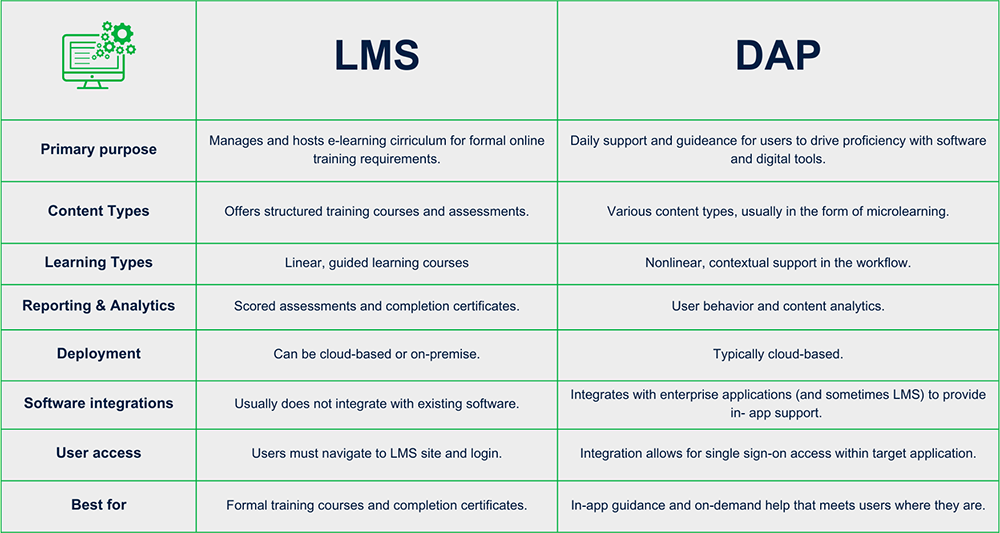
A DAP is best for learning content specific to digital workflows. DAPs can host a variety of content and offer various delivery methods. They can provide contextual support within an application and guide users through step-by-step instructions.
Both types of learning platforms can be useful, and many organizations leverage both in their learning and development strategies.
Choosing a Digital Adoption Platform
As DAPs grow in popularity, buyers have more options to choose from. Research your options thoroughly to determine which platform is best for your needs. Implementing a DAP and building out your content library will take time, so it’s important to get it right the first time. We’ve put together a list of functions and features that you should look for when choosing a DAP.
1. Application integration
While it may be obvious, it’s important that any DAPs you consider fully integrate with your software application(s). Best yet, look for an application-agnostic DAP to ensure it will support your organization’s needs as they evolve.
Investing in a DAP that works for all your applications ensures that users have a single place to go for all their learning needs. It simplifies and streamlines the learning experience for users.
2. In-application support
A DAP’s potential lies in its ability to provide real-time support to users directly in their workflow. Make sure you thoroughly understand how the DAP in question can support users within the application. In-app guidance is one of the most effective ways to drive engagement with training materials and digital adoption. The deeper the integration capabilities, the more effective it will be.
3. Seamless access to content
You should also consider how users will access your content. Look for options with single-sign-on access. The easier it is for users to access your learning content, the better your engagement will be.
4. Fast content creation capabilities
At an absolute minimum, ensure any DAPs you consider offer content creation tools. Creating content within the DAP allows for a more seamless authoring experience and can speed up content creation significantly. Furthermore, assess the capabilities of the content creation tool.
Does it support all the content formats you wish to create? Does it save you time? Ideally, you should simply record a workflow, make minor edits and publish to create content.
Furthermore, the best DAPs offer multi-format publishing. This allows you to record a workflow and publish it in various content formats at once, saving time. It also helps learners retain information by providing them with content that matches their learning preferences.
5. Simplified content management
Keeping up with content management is almost just as important as content creation itself. Look for tools that simplify content management and help you keep content up to date. Your DAP should have tools that facilitate collaboration, flag outdated content and speed up the editing process.
6. Versatile delivery methods
Perhaps the most important thing to consider is how you will deliver your content to users. You will want delivery methods that help you reach users where they are. In-app guidance, in the form of simulations and interactive walkthroughs, is a great way to boost both content engagement and digital adoption.
But there are other factors to consider as well. Consider things like audience segmentation. Does the DAP support different user roles or groups of users? The content you share may differ based on role, location, department, etc.
7. Reporting & analytics
Your DAP should also have a robust reporting & analytics feature. Analytics can give you key insights into where users are getting stuck, common searches, which content is most popular and which content needs to be updated or added.
8. Communication tools
Let’s be honest. Most of your emails are going unread. If you’re relying on email to communicate important changes and updates to your users, you may want to consider other strategies.
Look for a DAP that includes a change communications tool. A change communications feature will allow you to deliver important change updates and messages directly in the workflow and at various access points for support. This can increase readership, engagement and, thus, adoption.
9. Feedback
In addition to standard reporting & analytics, you will also want a way to solicit feedback from end users. Gathering direct feedback is one of the most simple and effective ways to improve your content offerings.
10. Choosing a digital adoption partner
Lastly, it’s important to keep in mind that you’re not simply choosing a DAP; you’re choosing a digital adoption partner. Consider not only the software you’re investing in, but the team that will support you through implementation and daily use. A good customer success team will be able to offer strategy suggestions and quickly troubleshoot any issues as they arise.
Be prepared to ask questions during the research phase of your search for a DAP. Ask for client referrals, read client reviews, look for CSAT scores and consider any relevant industry awards or recognition as part of your assessment.
Related Articles
Drive user adoption with uPerform
Looking to boost digital adoption for your employees? uPerform enables organizations to create, manage and deliver content to users directly in their workflow. With a robust reporting and analytics module, our clients can easily determine what content is resonating with users and identify content gaps.
Our clients are driving user adoption and satisfaction while scaling their training offerings and controlling costs.
Contact us today to learn more about how uPerform can help you support your users while they work.