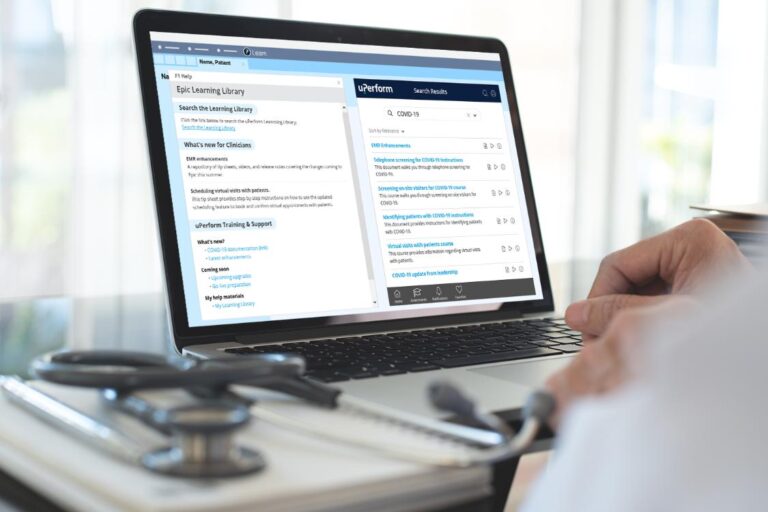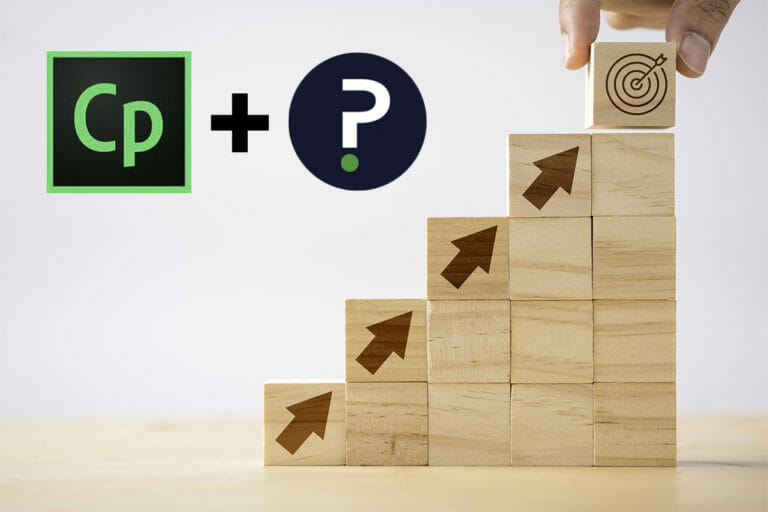Most health systems leveraging uPerform are using it to deliver Epic training, or training for other EHRs. EHRs are large and complex software applications, making them ideal candidates for uPerform’s just-in-time education creation, management and delivery capabilities.
However, uPerform is a valuable tool for delivering training materials across the entire enterprise tech stack. In fact, uPerform is chosen by over half of the Fortune 100 and has been helping businesses optimize their use of mission-critical software applications for 20 years.
At our 2023 healthcare summit, uPerform Denver, we hosted a panel discussion featuring some of our clients who are using uPerform to deliver training for multiple software applications. We’ve put together their top seven tips and lessons learned.
The panelists include:
Stephen
Manager, Epic & Workday Training
Large health system in Chicago*
Workday
Allison Shantz
Technology Educator – ASAP
Aspirus Health
Infor
Epic
Kelley Williamson
Director, IT Training
UCHealth
Infor
UKG Dimensions
Ivanti
Epic
*Due to privacy concerns, this health system wishes to remain anonymous
1. Create and deliver in-application help
Perhaps the biggest takeaway from the panel discussion is the value in-application help can bring to users who may not be as familiar with applications they don’t use every day. Stephen points out that one of the biggest differences between EHRs and business applications is how users interact with the software. EHR users are in the application all day, every day, but often spend little time in other business applications.
For this reason, Stephen and his team take a different approach to training for business applications. Whereas clinicians want more education so they can achieve a ‘superuser’ status, users of applications like Workday just want to get in and out as fast as possible. That means getting them the information they need to complete a task as quickly as possible. For Stephen and his team, this means leveraging uPerform’s in-application help capabilities that deliver contextual help to a user based on where they are in the software.
Williamson adds to this sentiment, noting that non-EHR apps are easier to use. Clinicians don’t need the robust initial training for an app like Infor that they might require for an app like Epic.
“The people that are out there in those systems usually go to their friends or they go to their peers and stuff to get trained on it. They just need the help in the moment when they need it. So don’t make them go through 16 hours of training. Pull them out of the classroom,” she explains.
2. Keep it short and sweet
Williamson also points out that a big lesson learned in creating in-app help for business applications is keeping it short and sweet. She emphasizes that creating content for in-app help is not like creating a course for clinical staff. While the goal in creating help content should always be to keep it as short as possible, it becomes even more critical when creating in-app help resources.
3. Know your audience
Stephen points out that knowing your audience becomes even more important when creating education for non-clinical applications. He cautions that your audience doesn’t have a shared vocabulary, as opposed to nurses who all speak the same language. He recommends spending time with staff, managers and other stakeholders to make sure they interpret your language as intended.
4. Don’t be afraid to lean on additional resources for content creation
Due to the complex and ever-changing nature of EHRs, most content needs to be created and maintained in-house. With business applications, however, there may be an opportunity to leverage additional help, including outside contractors, for content creation and existing help content.
Shantz shares that her team outsourced their content creation to Infor because they didn’t have the staff to create the necessary amount of content for their go-live, due to other priorities. Her contractors have been helping to agument the education team’s capacity by creating 40+ Infor simulations per week using the uPerform authoring tool.
5. Centralize content ownership
While outsourcing content creation may be a viable option, Stephen notes that it’s important to centralize your content ownership. Working with business applications means working with new departments in your organization. Some of these departments may have previously been creating their own training content, despite not being educators by trade. Stephen recommends building trust with these departments so that they feel comfortable allowing the training team to own the content creation and management. He does note that this requires trust, collaboration and involving them in the process.
6. Be prepared to initiate a change in mindset at your organization
The panelists also point out that expanding beyond the EHR means working with other departments in the organization. This may require internal selling. Williamson draws on her own experience in HR, noting that other departments often have a different view on training. For example, HR departments often believe face-to-face training is necessary. Williamson advises peers to be prepared to sell the concept of virtual training to leadership and other departments (see this related uPerForum panel discussion focused on the topic of internal selling).
“You don’t have to now. So, you might have to convince that group and show them that you can change things and you no longer have to bring people out and spend the dollars to go through and train people in person.”
— Kelley Williamson, UCHealth
7. Leverage data and tell your story
Stephen has also learned that expanding beyond the EHR requires more internal selling. He shares that before his team moved into business applications, no one ever asked for data. Leadership assumed that clinicians need training and that the training was valuable.
Now that he and his team are training users in business applications, they’ve adopted the Kirkpatrick framework for evaluation. Fortunately, he says that the uPerform data has been powerful in backing up their strategy. They’ve created success value slides. Each slide focuses on one problem the organization is trying to solve and provides the data to demonstrate their success. For instance:
“We know that 90% of our staff accessed that uPerform tip sheet within the first month. And then, even though they continued to do that workflow, they didn’t need it again the next month. So even though they didn’t feel like they need to become power users, uPerform kind of tricked them into doing it anyway.”
— Stephen, Large health system in Chicago
Data like this justifies what Stephen and his team are doing, particularly with regard to in-application help for business applications.
Related Articles
Establish ‘one source of truth’ for the whole enterprise with uPerform
According to Williamson, one of the biggest benefits of expanding uPerform beyond the EHR has been establishing a single source of truth at UCHealth. Leveraging uPerform as its one source of truth has allowed UCHealth to make learning materials more accessible and easier to find for users, easier to manage for the training team and has simplified things like cost analysis.
Ready to explore uPerform for the whole enterprise? Contact us today to learn how uPerform can work with your business applications.