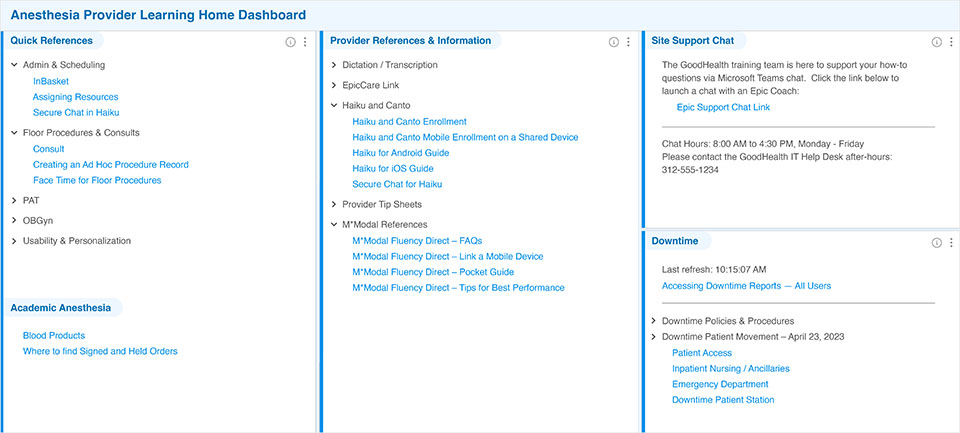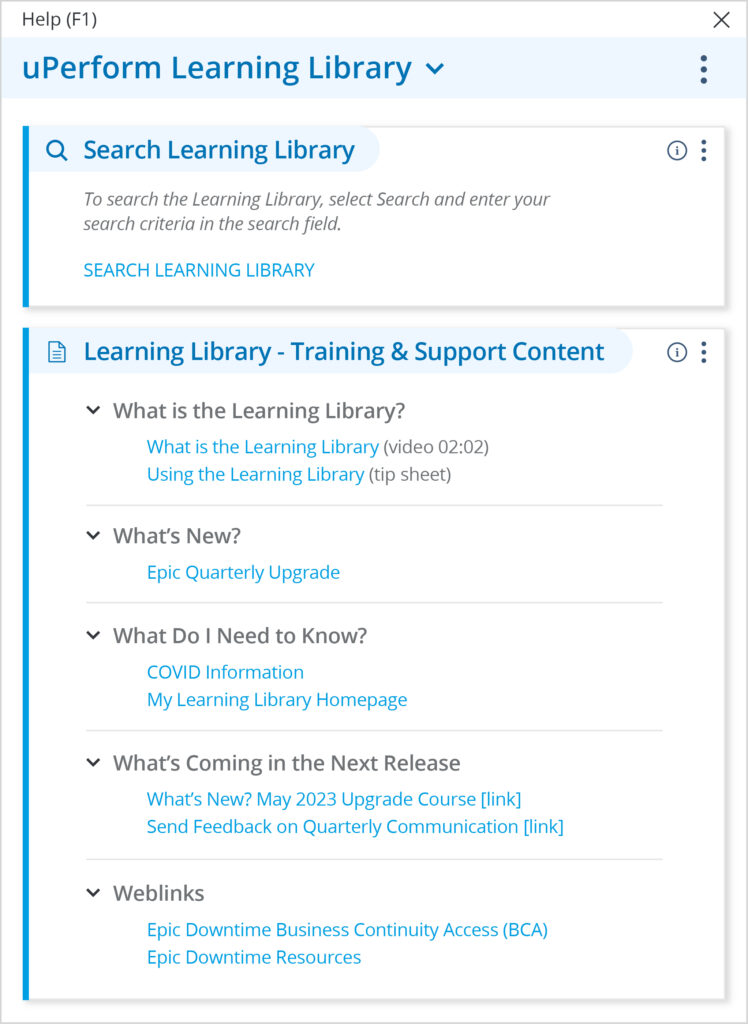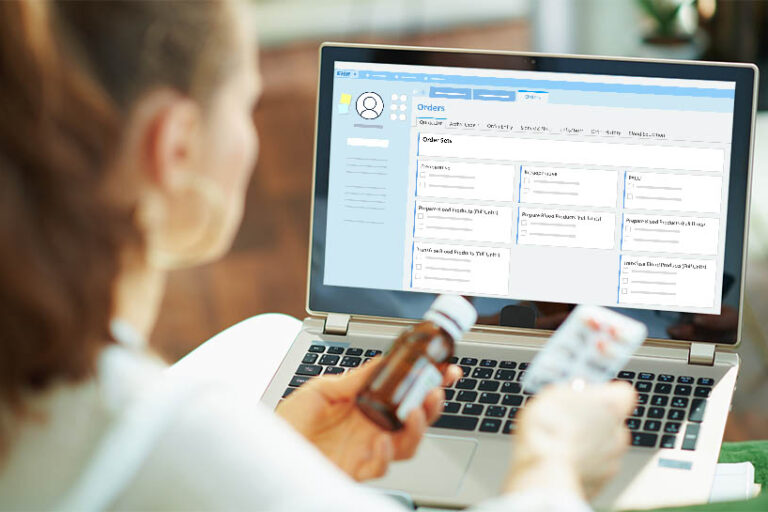Many health systems are leveraging Learning Home Dashboards to deliver a better Epic® training experience to users. While they can be a great way to improve access to important content and communications, managing numerous Learning Home Dashboards can become crowded for end-users and time–consuming for training teams. uPerform simplifies the creation and management of Learning Home Dashboards by enabling training teams to deliver role-based content to users from a single Learning Home Dashboard.
What is an Epic Learning Home Dashboard?
The Learning Home Dashboard is a central location for hosting important Epic content, help resources and communications. It is also referred to as the Epic F1 dashboard, as users can access their Learning Home Dashboard by pressing the F1 key.
Learning Home Dashboards commonly include how-to guides, tip sheets, training videos, important update communications and more. For instance, if a health system has recently implemented a new Epic Navigator or workflow, there may be an announcement or communication, accompanied by a tip sheet or video, in the Learning Home Dashboard of relevant users.
Challenges and limitations of traditional Epic Learning Home Dashboards
Although Learning Home Dashboards can be a great resource for Epic users, they have their limitations. They are often overloaded with information and difficult for clinicians to navigate. Content is usually decentralized as well. One link may direct a user to content hosted in Microsoft® SharePoint, while another link may take users to a YouTube video. This can create a disjointed learning experience for users, while making it nearly impossible to track user engagement.
For training teams, LHDs can be time-consuming and difficult to manage. Depending on the size of the health system and the number of users and roles, training teams may have to manage anywhere from a few dozen to a few hundred dashboards.
A centralized, dynamic Learning Home Dashboard can help improve the experience for both clinicians and training teams.
Creating Learning Home Dashboards with uPerform
uPerform has helped health systems around the country provide users with a personalized learning experience in Epic, while reducing the overall maintenance of Learning Home Dashboards. With uPerform’s Epic integration, users access role-based learning content from a single Learning Home Dashboard via F1 Help. This centralized, role-based dashboard saves users time searching for help and ensures the content is relevant. Users access links that return learning matching their true job function, defined by user template(s), sub-template(s), and their role, department, location and/or service area.
Optimizing your Learning Home Dashboard with uPerform provides several benefits, including:
- Users access relevant learning faster with simplified Learning Home Dashboard experience
- Dynamic links, folders and search deliver role-based content automatically
- Users are prepared for system changes and upgrades with the integrated Changes Communications module
- Education and build teams spend less time managing content across multiple dashboards
- Content is centralized and more easily managed in the uPerform Learning Library
- User and content engagement metrics are available
Low maintenance learning
With uPerform, training teams only build a Learning Home Dashboard link once, significantly reducing the time spent maintaining linked content. Dynamic folders, content and search feature integrations, powered by uPerform, deliver content updates as soon as they are published, ensuring clinicians always have access to the latest education materials inside and outside of Epic.
Support for all users
uPerform provides seamless access for all your Epic users, including Community Connect, ensuring everyone on your organization’s Epic instance has access to learning at their moment of need. With the uPerform Learning Library, users can consume content anywhere, anytime, from any device.
Smart search
uPerform enhances the value of your Learning Home Dashboard or F1 Help by adding a smart content search. Search results only included content specific to the user’s role in the system, reducing the time clinicians spend searching for help, getting them back to patient care faster.
Targeted communications
The uPerform Change Communications module ensures your users are informed and prepared for each Epic upgrade. Training teams can send targeted communications to users based on their role inside of Epic. Messages are delivered on the F1 Help and Learning Home Dashboards, including quick links to related training resources.
Deeper integrations
While users can consume content from Learning Home Dashboard links, uPerform goes beyond the dashboard by offering additional Epic integrations exactly when and where users need it – in the workflow. Health systems are increasing the adoption of new workflows and increasing Epic proficiency by embedding role-based simulations, tip sheets and videos in the flow of work with uPerform.
Support your Epic users with uPerform
Health systems are leveraging uPerform to deliver a better training experience to clinicians, driving EHR satisfaction and reducing the overall time spent in training. uPerform enables organizations to scale their training to keep pace with mergers, growth and staff turnover.
Epic is a trademark or registered trademark of Epic Systems Corporation.